Tuesday, September 2, 2014
Installing WindowBuilder to Eclipse
Go to the update site
http://www.eclipse.org/windowbuilder/download.php
Go to a link according to the version of the eclipse.
Note down the URL of the site.
In Eclipse, Go Help -> Install New Software
Use the link of the site to "Working With".
Select all.
The proceed with Next and install it.
Note:
If any dependency problem happens with non-resolvable "org.eclipse.pde.feature.group 3.2.0". Proceed with following steps.
Again go to Help -> Install new software.
Set working with:
http://download.eclipse.org/releases/helios
In "General Purpose" select "Eclipse Plug-in Development Environment" and install it.
After it is installed again try installing WindowBuilder.
Subscribe to:
Post Comments (Atom)

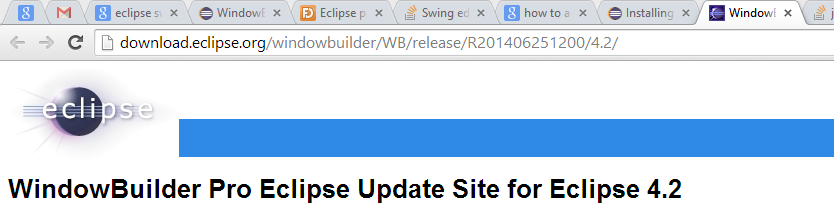

No comments:
Post a Comment